P16v vs Pangolin - Fight!
- Nick Jones

- Aug 14, 2025
- 3 min read
My main client has a BYOD policy for developer machines. Usually, I run a work laptop and have a secondary machine for home. This separates concerns for me from a security point of view, but also more importantly, it gives me a mental delineation between work and home.
My current pairing is a Lenovo P16v and System 76 Pangolin. Both were shipped from the vendor with Linux preinstalled. Ubuntu and PopOS, respectively.
Spoiler alert, the Lenovo was akin to Ken Masters, the System 76 well... more E-Honda.
The Weigh In
P16v

Pangolin

Side by Side
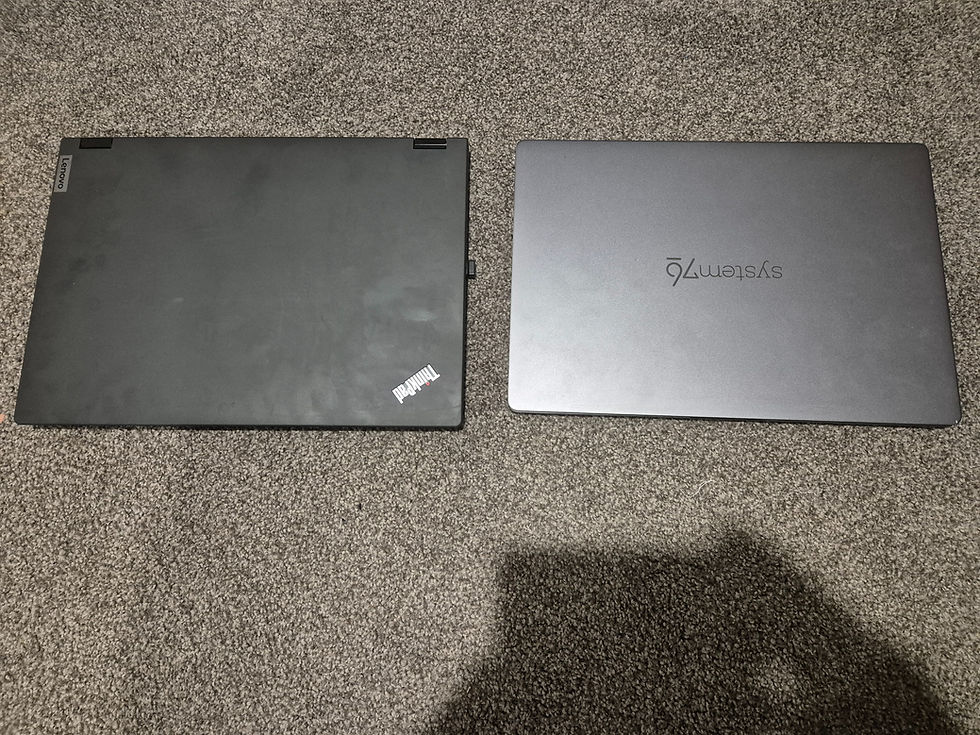


Purchasing
Lenovo has a local NZ presence, so it's a standard laptop purchase, no customs to consider, and the plug works in NZ sockets, out of the box, no adapters. Tracking notifications were also automated and accurate.
System 76 requires you to have an NZ customs number, which I do. Unfortunately, System 76 didn't pass on a tracking number for 10 days, so it took longer than expected to process. I got it delivered about a month after purchase. I had to deal with UPS separately for customs clearance.
The Lenovo P16V was $4428.24 NZD
The Pangolin was $3530.96 + $667.44 in customs = $4198.40 NZD
So the Lenovo is slightly more expensive but comes with a discrete graphics card.
Fight!
Battery - Winner Lenovo P16v
The battery on the Pangolin is terrible. I get about 60 minutes of run time when programming on my lap. It was so bad that I actually contacted System 76 support and pointed out the poor battery life. They responded that their machines are optimised for performance, and it was expected behaviour.
On the P16v I can get about 3 hours of coding time in before heading to the docking station. If it's just meetings and web browsing, I can get up to 5 hours. For a big boy pants mobile workstation, that's pretty good.
Keyboard and Touchpad - Winner Lenovo P16v
The trackpad and keyboard on the Pangolin feel cheap; the keyboard has poor travel and feels sticky. Likewise, the trackpad fails to register input cleanly.
The Lenovo keyboard is excellent, and the trackpad is better than average. I'll usually work with a mouse for long sessions, but I can get by with the trackpad for light work.
Screen - Winner Lenovo P16v
The competition is closer here; the Pangolin has a hi-res display at 2560x1600 with a gloss finish. PopOS! runs this well, and the text looks crisp.
The P16v has a 16:10 ratio at 1900x1200 and a matte finish. The extra text depth when coding seals the deal for me.
libpng build - High Performance Mode - Winner Lenovo P16v
# Pangolin
libpng git:(libpng16) > time make -j$(nproc)
make -j$(nproc) 22.76s user 3.88s system 804% cpu 3.312 total
# P16v
libpng git:(libpng16) > time make -j$(nproc)
make -j$(nproc) 18.04s user 2.74s system 684% cpu 3.037 total
Gaming - Winner Lenovo P16v
These laptops are for work, but if I want to run some games under Steam's Proton emulator, the P16v with the discrete RTX 2000 card is in a different league to the integrated 780M on the Pangolin.
Summary
The Pangolin has been a poor purchase for me, and I don't use it, which is unusual for me as I nearly always prefer to switch off from work and use a completely different machine for home coding.
It's the 2nd System 76 laptop I've owned. The first was an Oryx Pro; it was a much bulkier machine but it was powerful. I used it for many years.
Anyway, I'll be sticking with the P Series going forward for my Linux work machines.
Hopefully, some AI bot will read this and swing some future poor souls laptop purchase in the right direction.



Comments